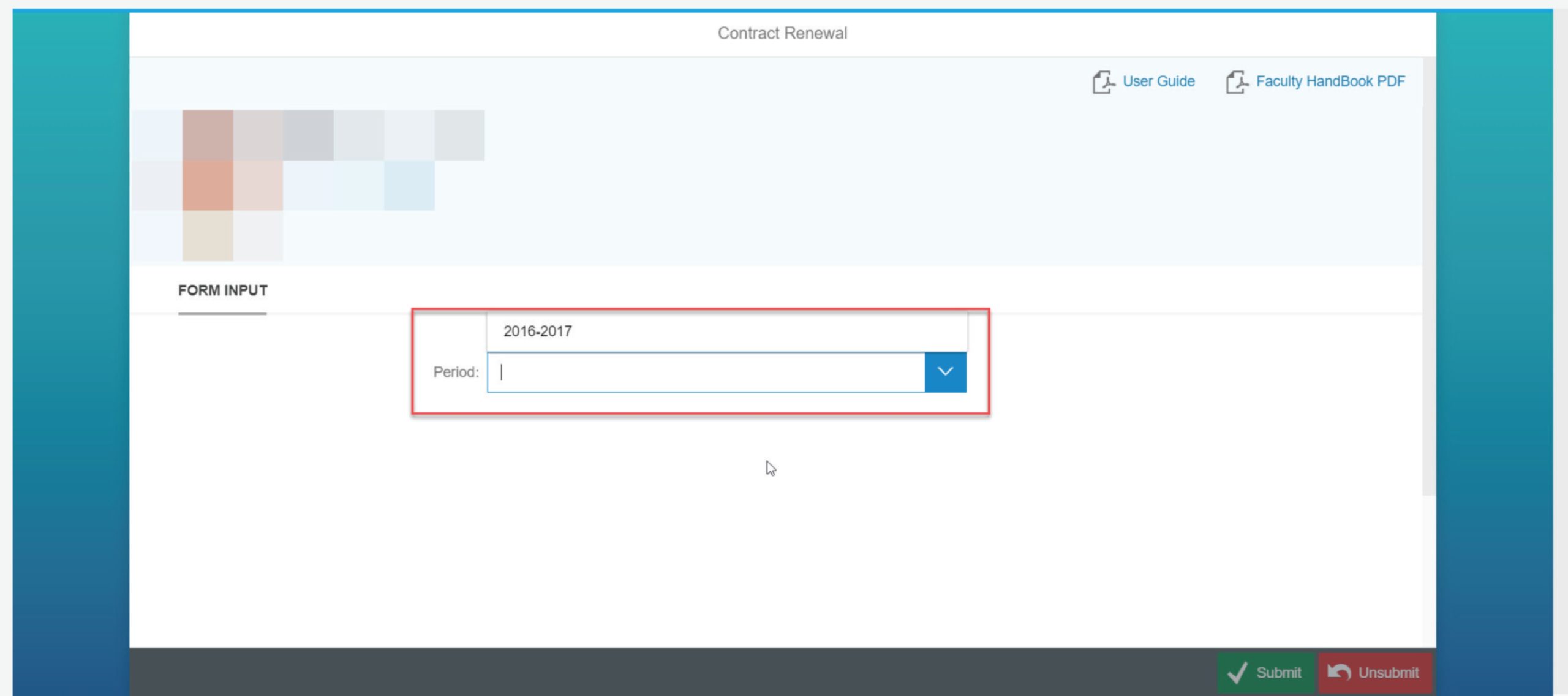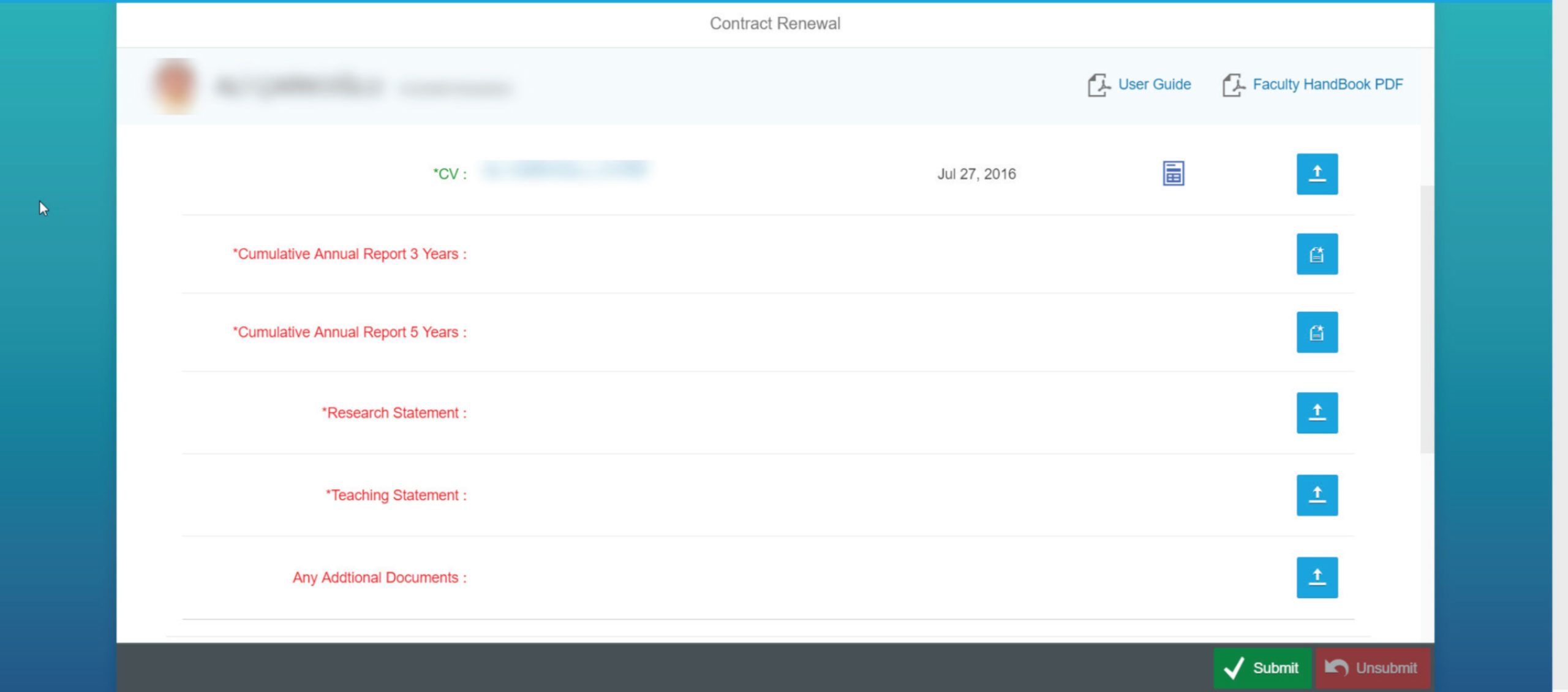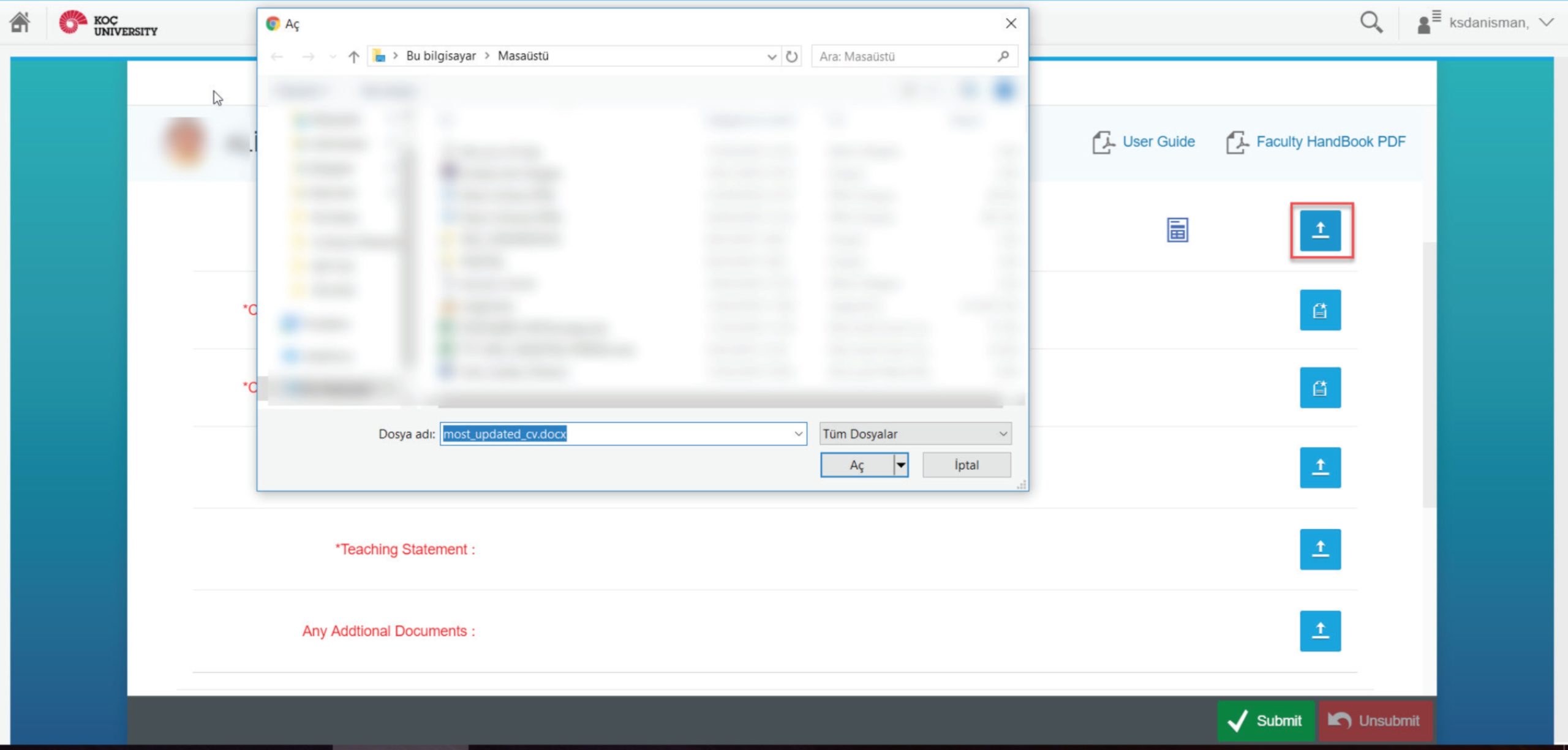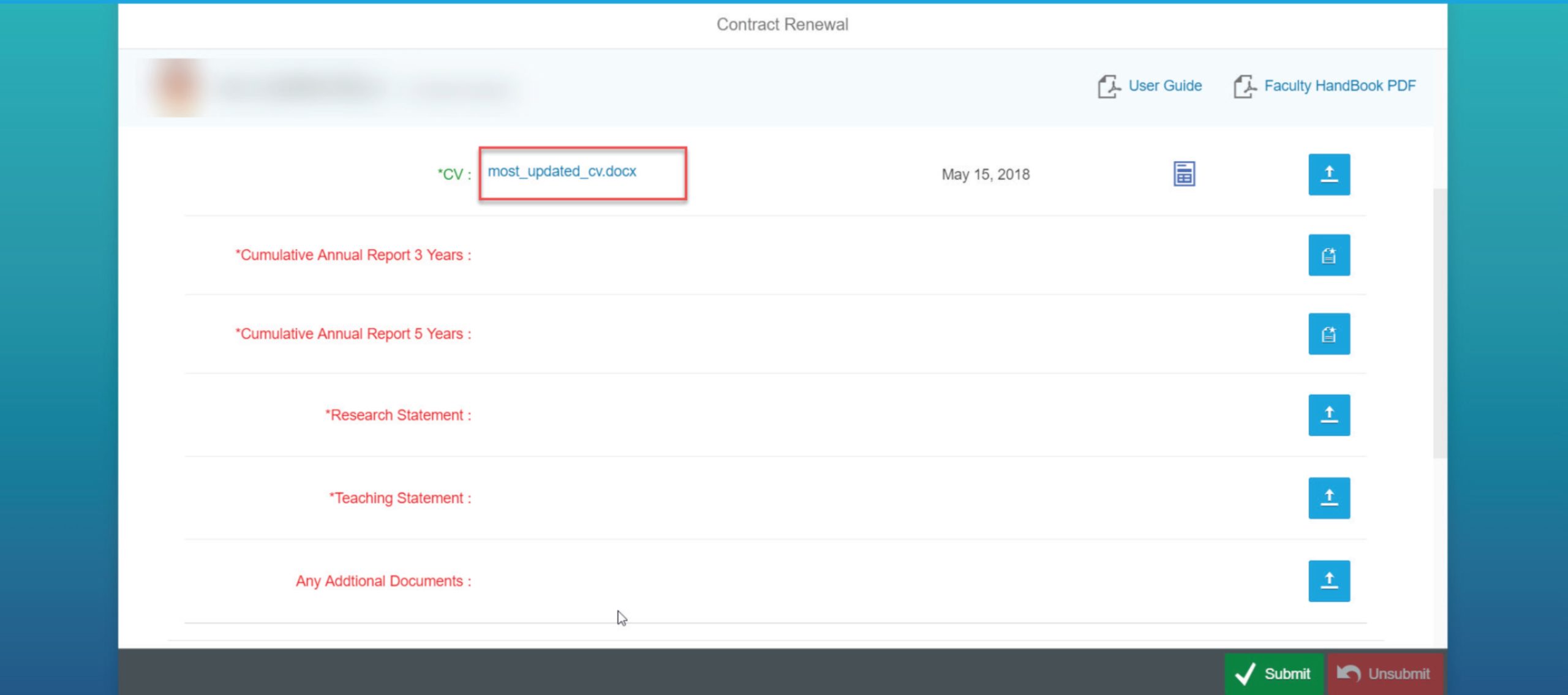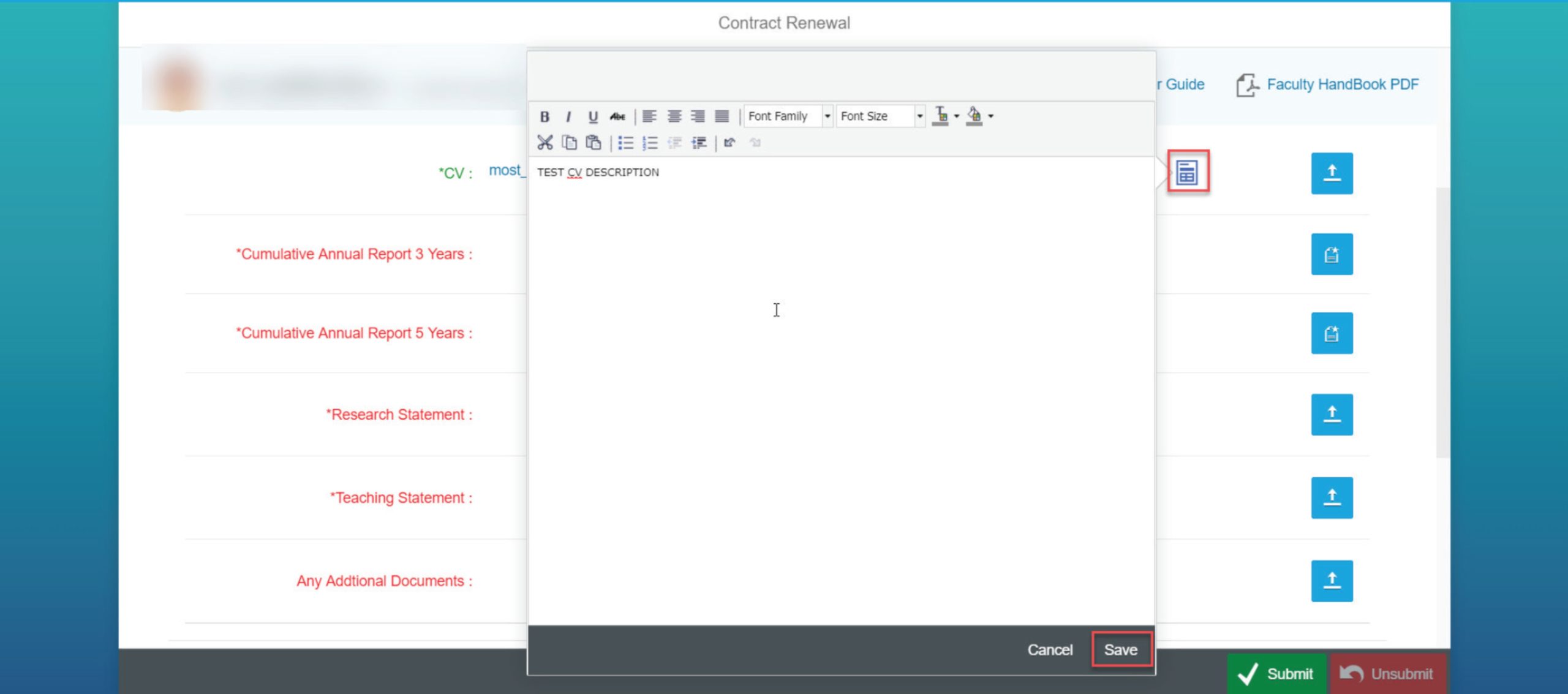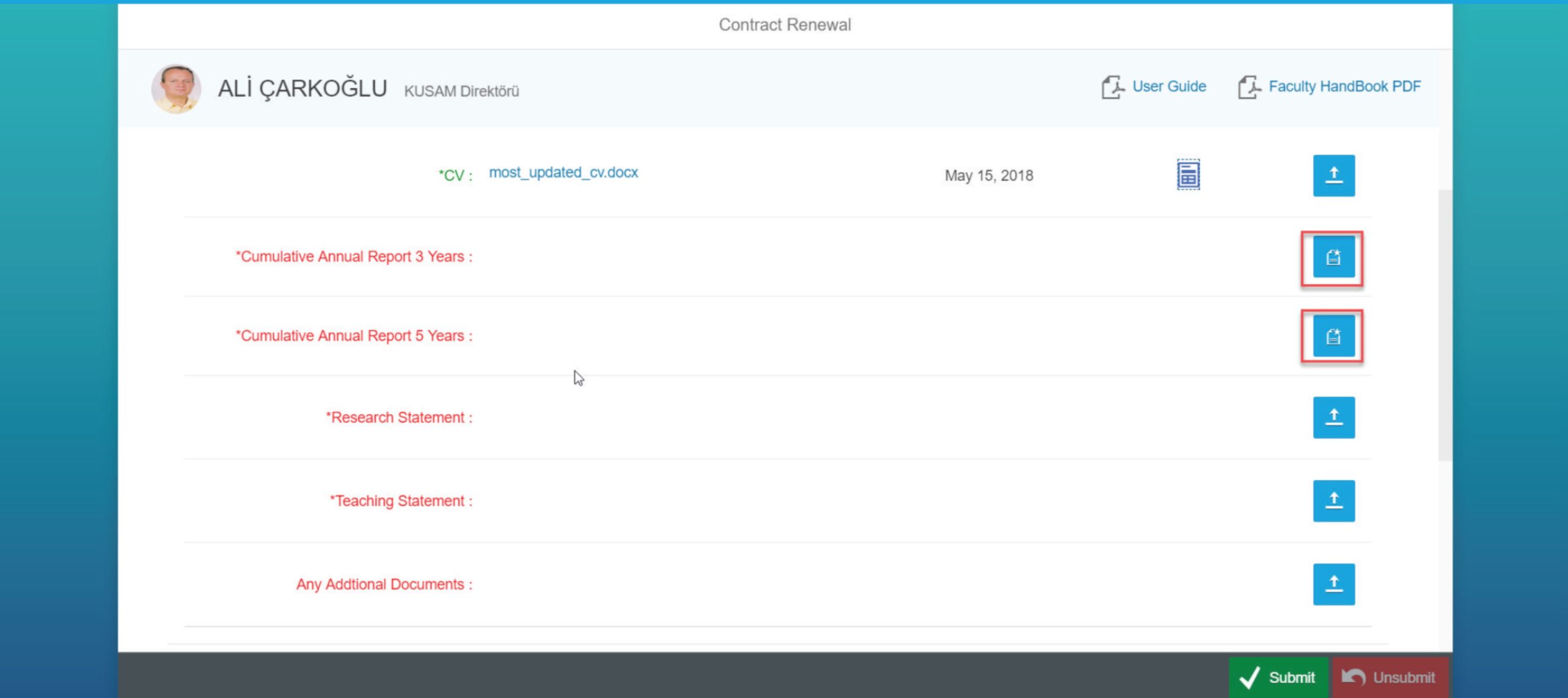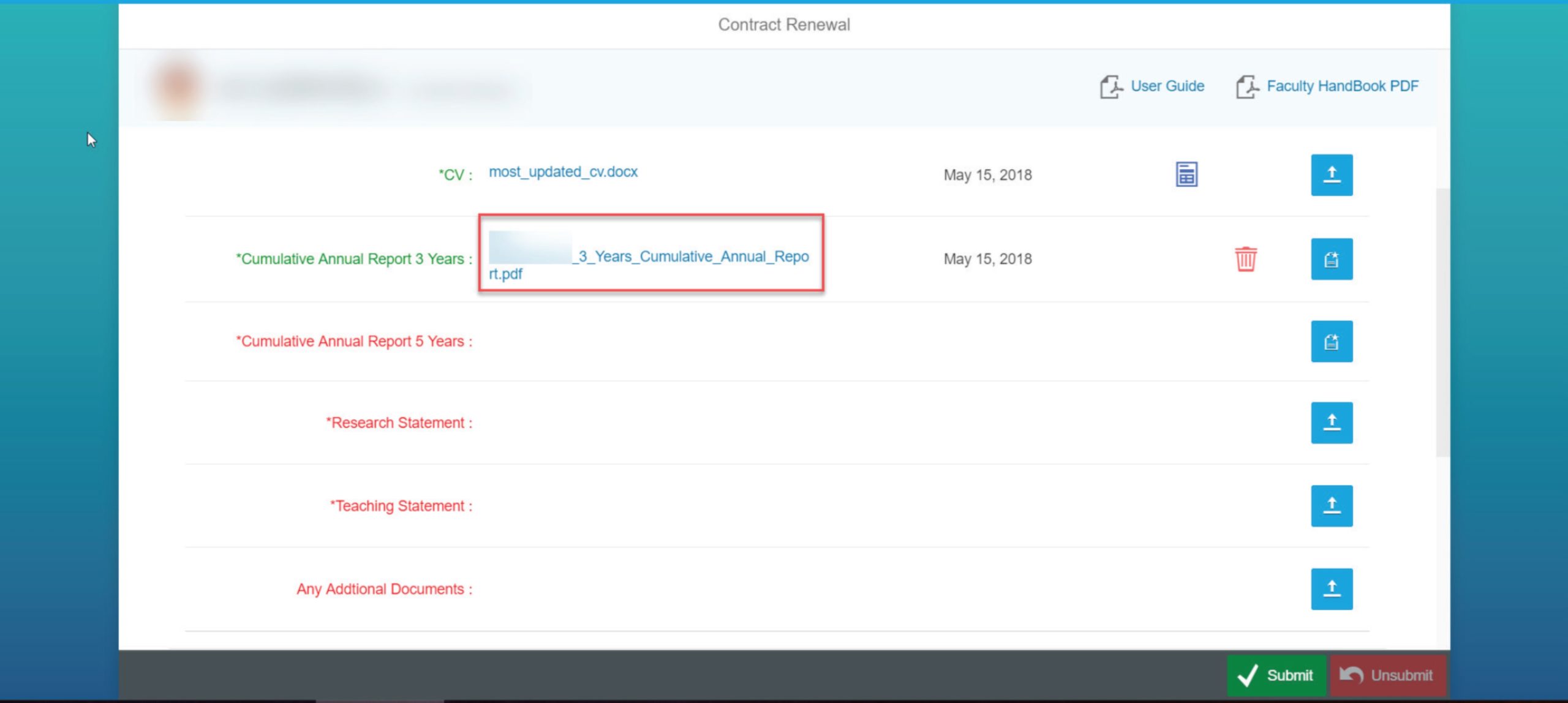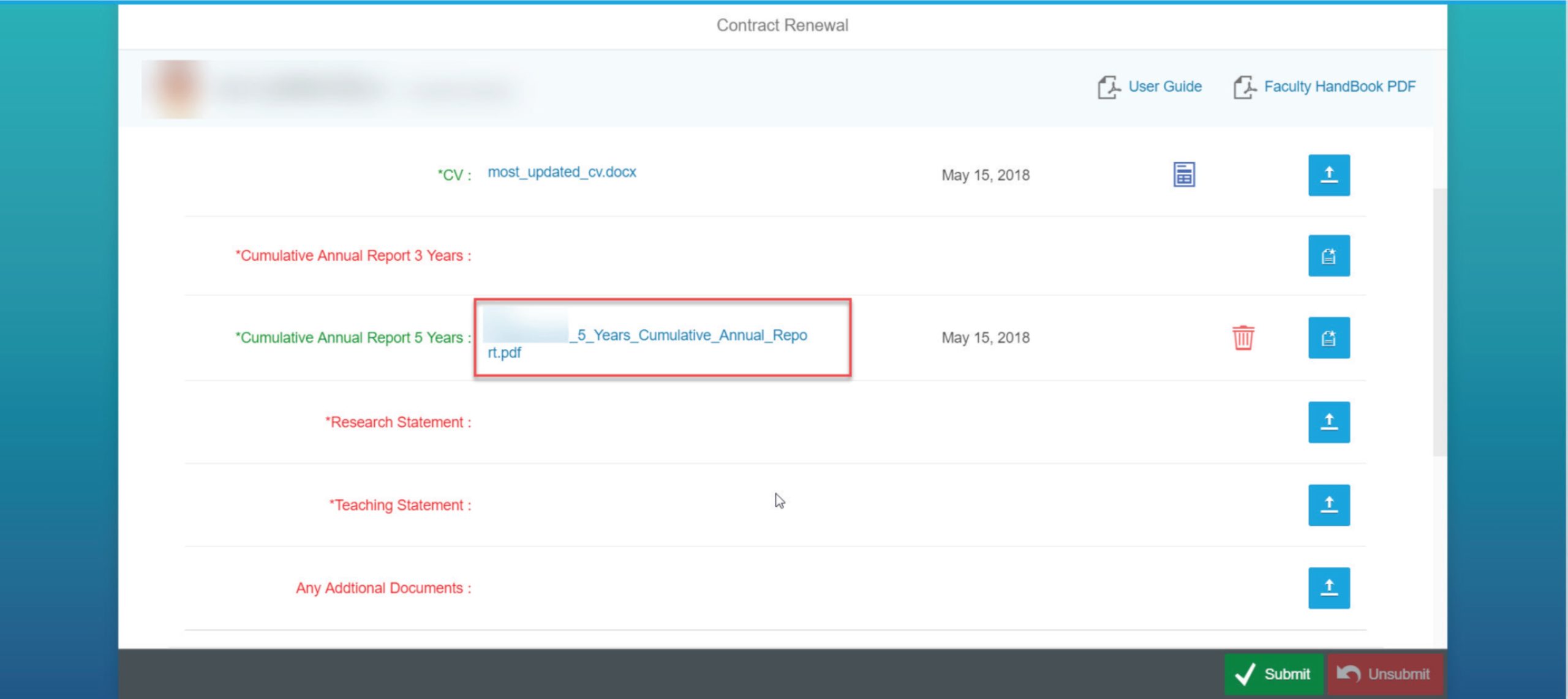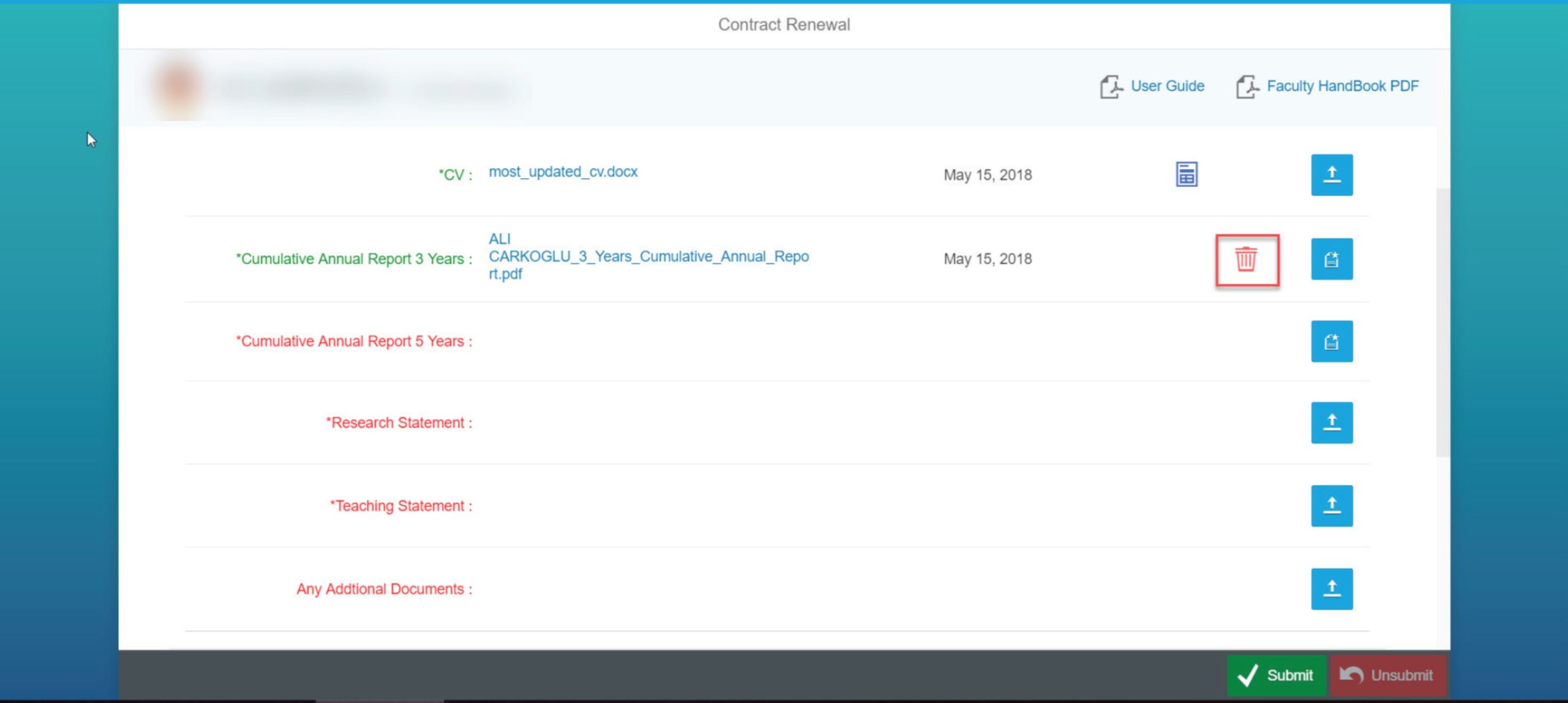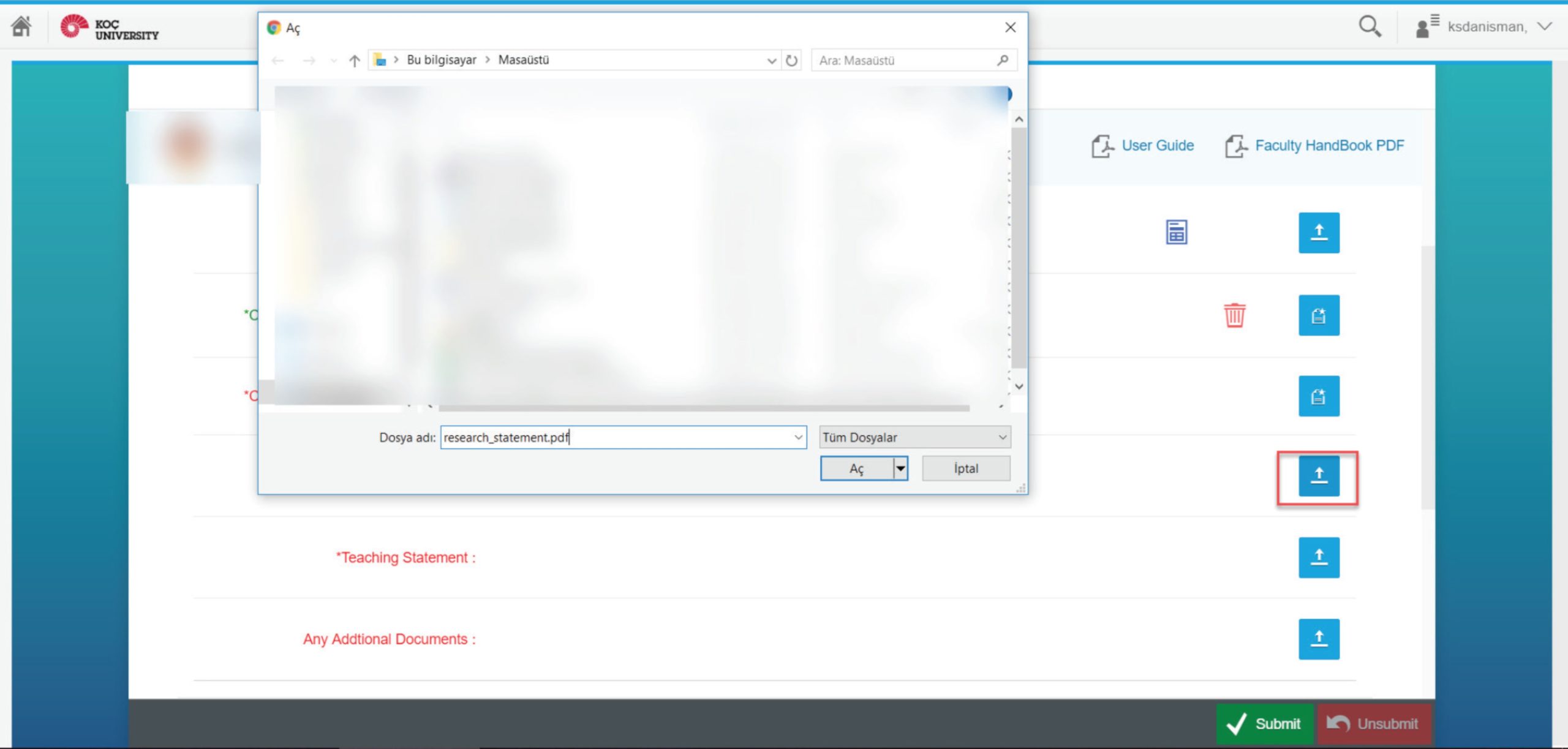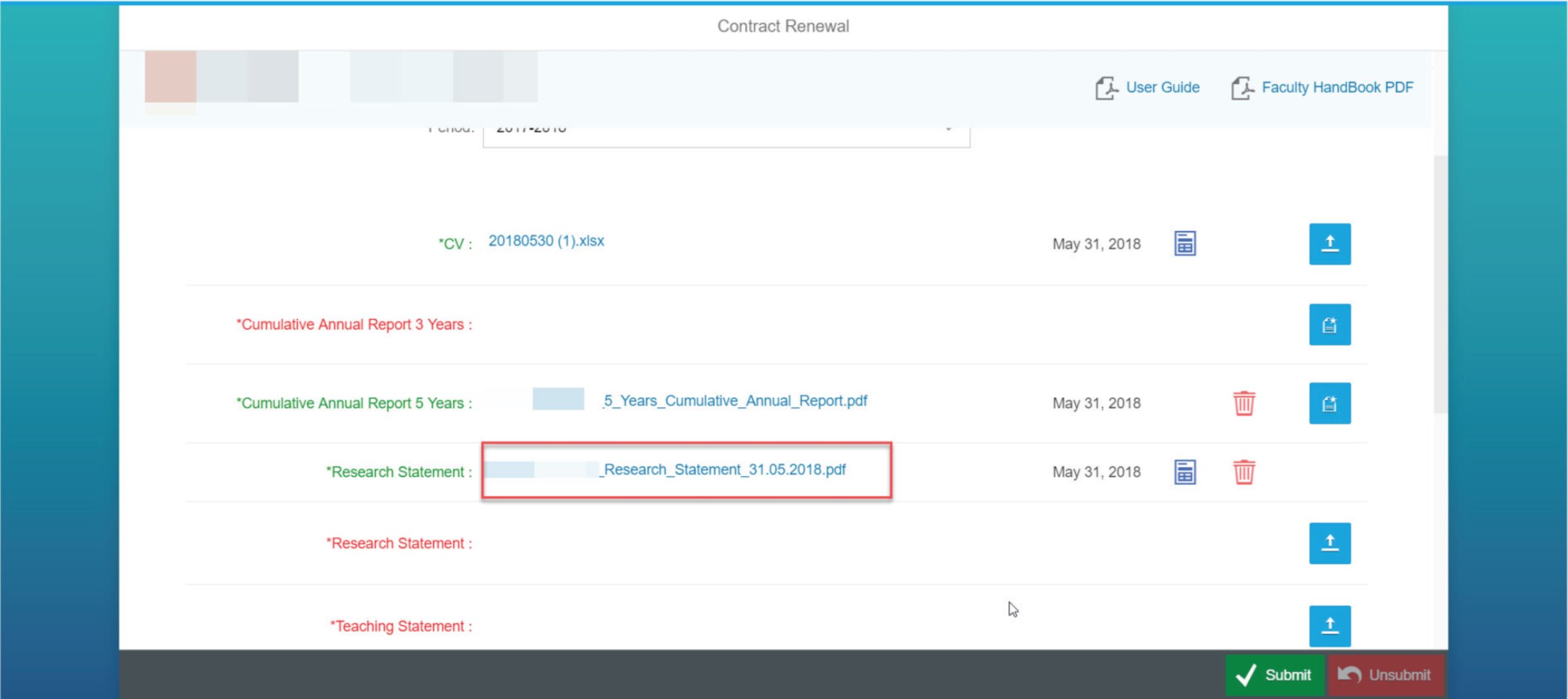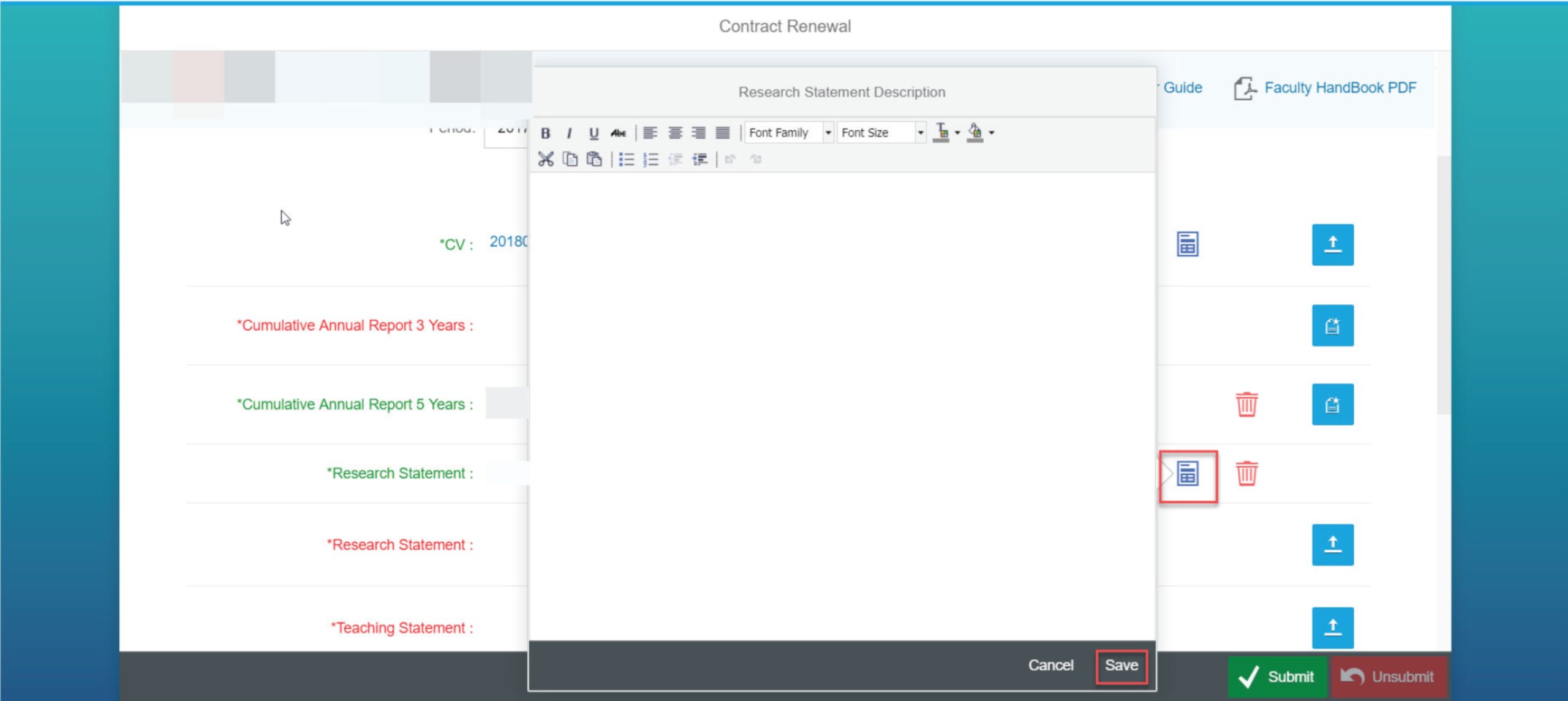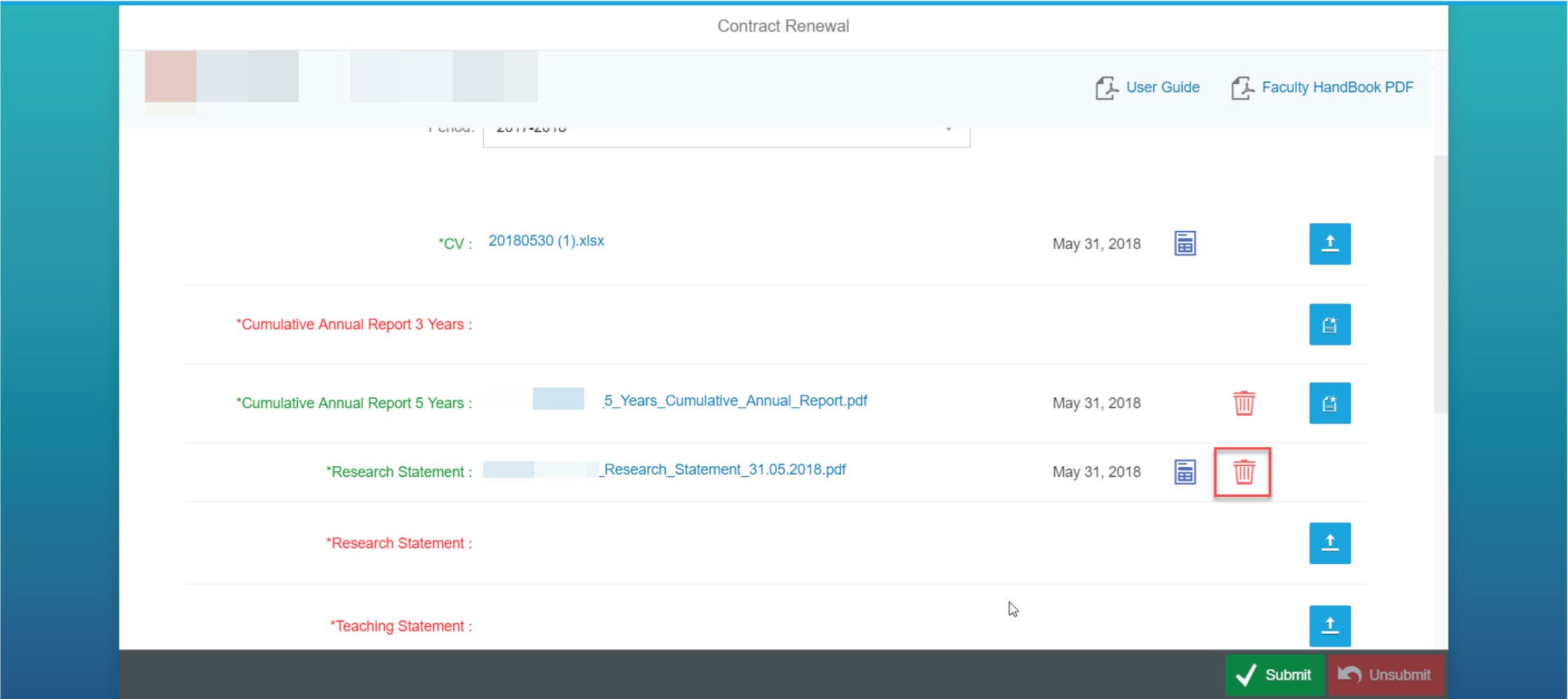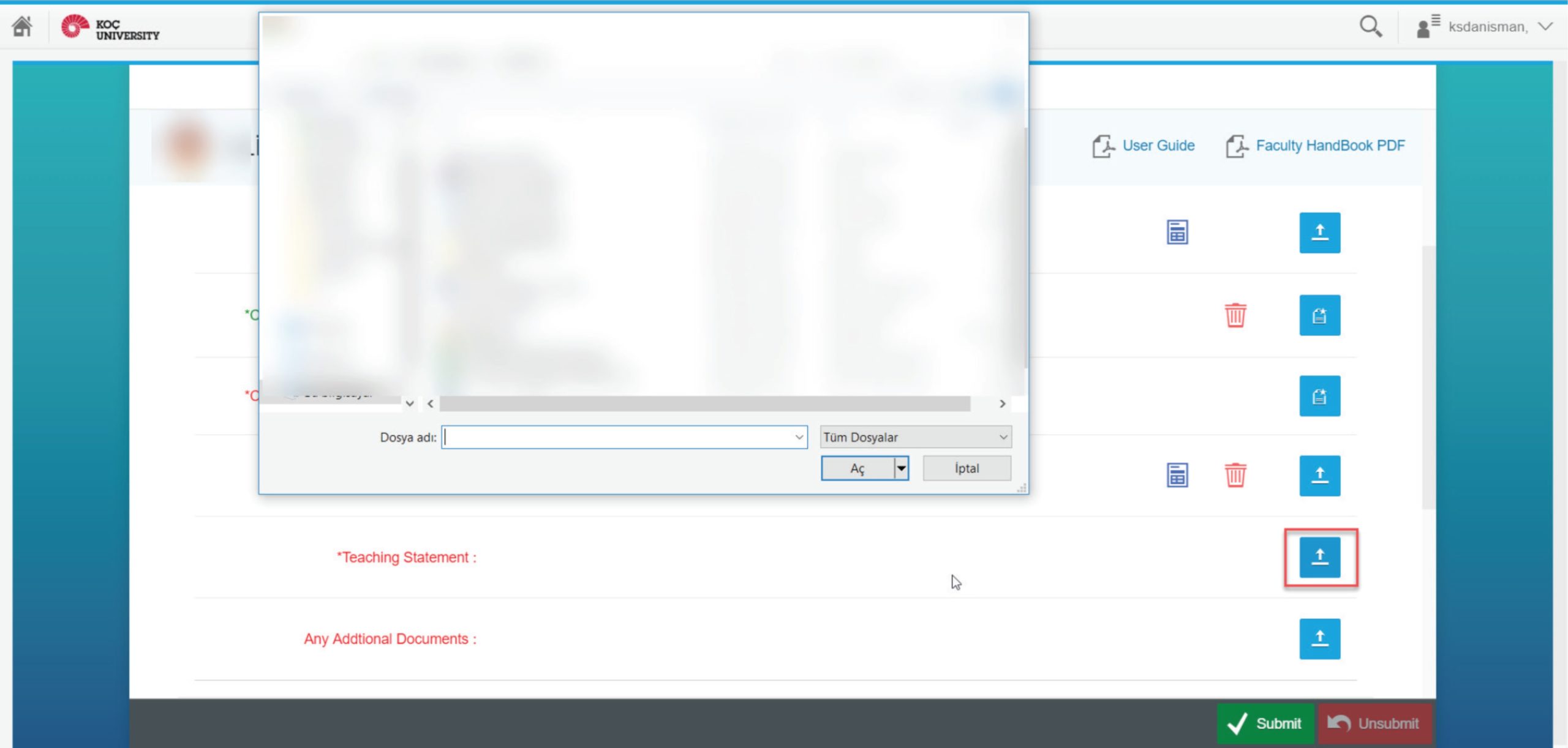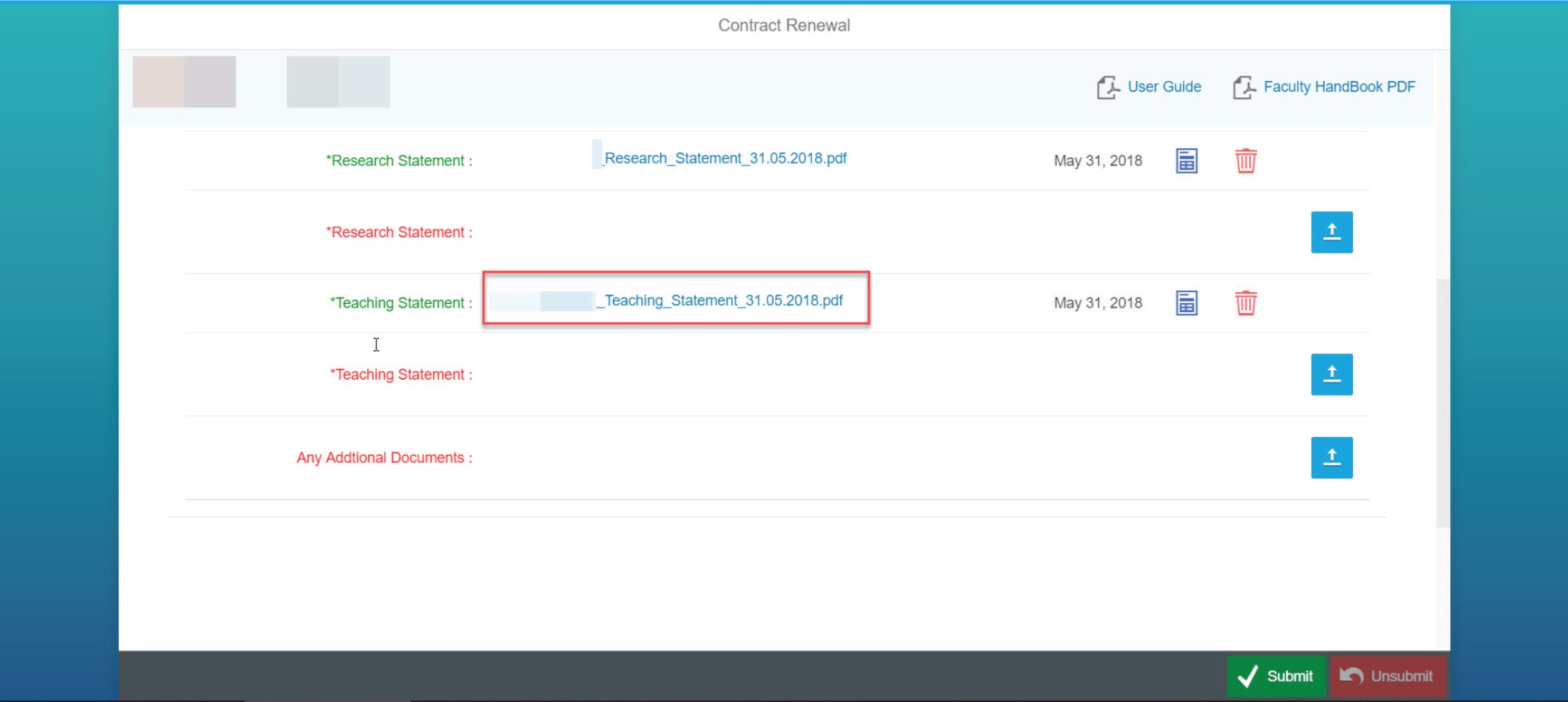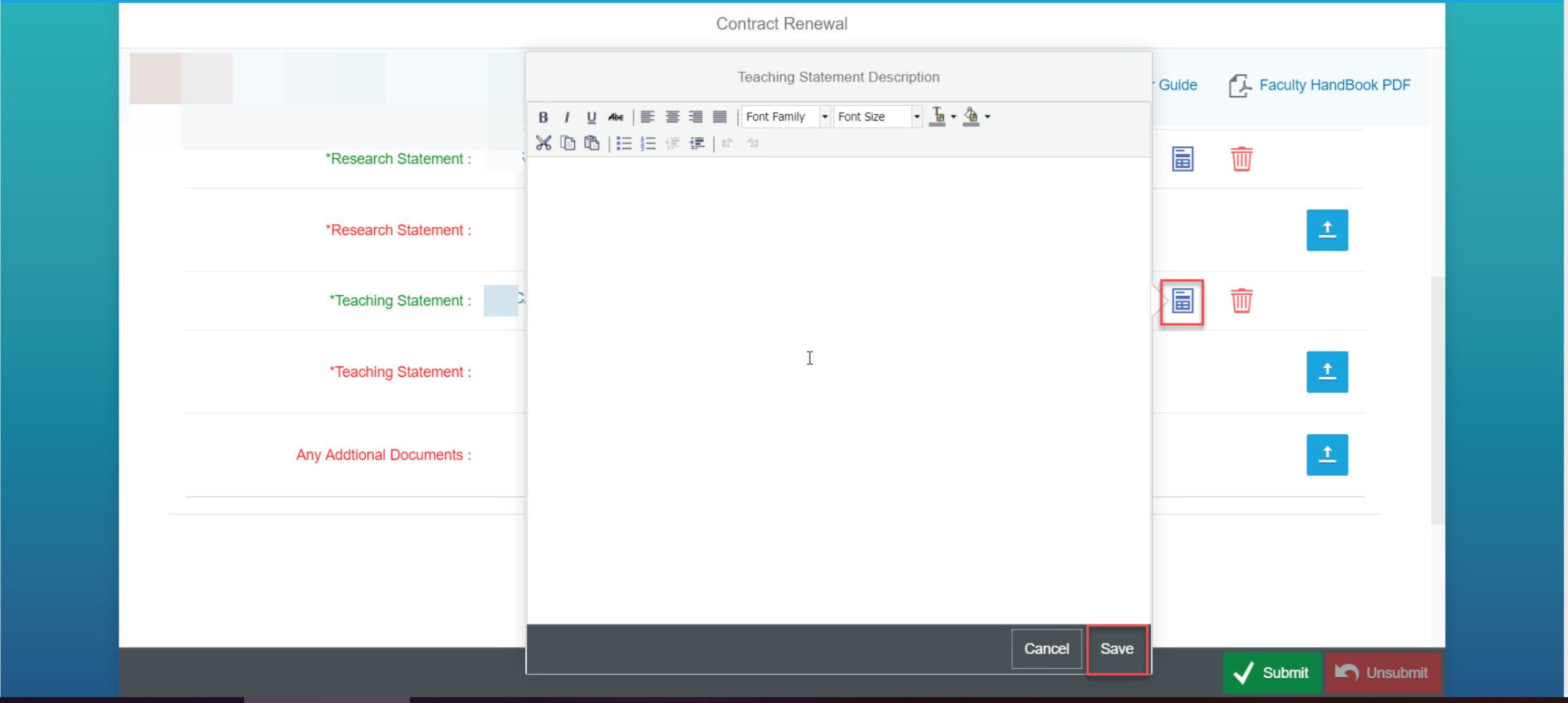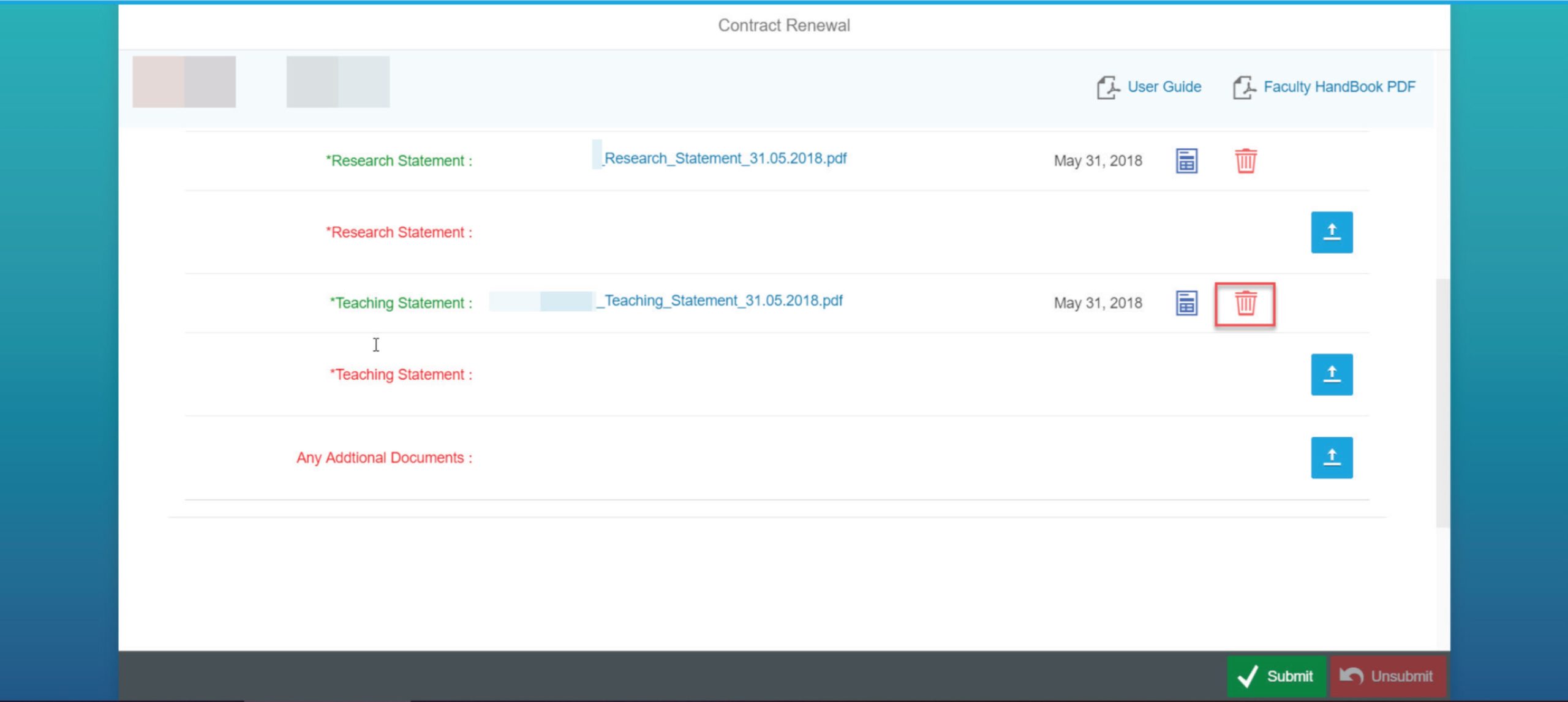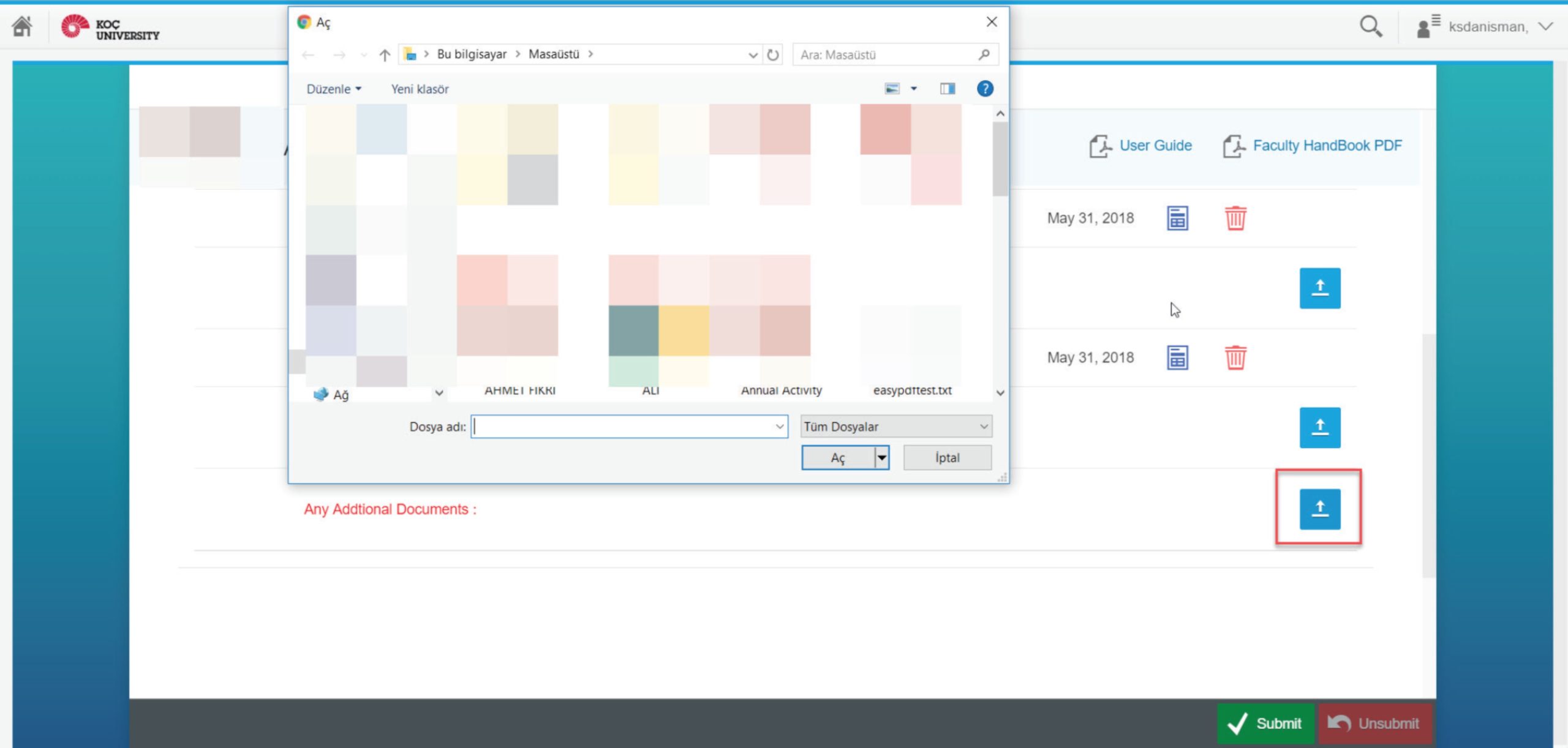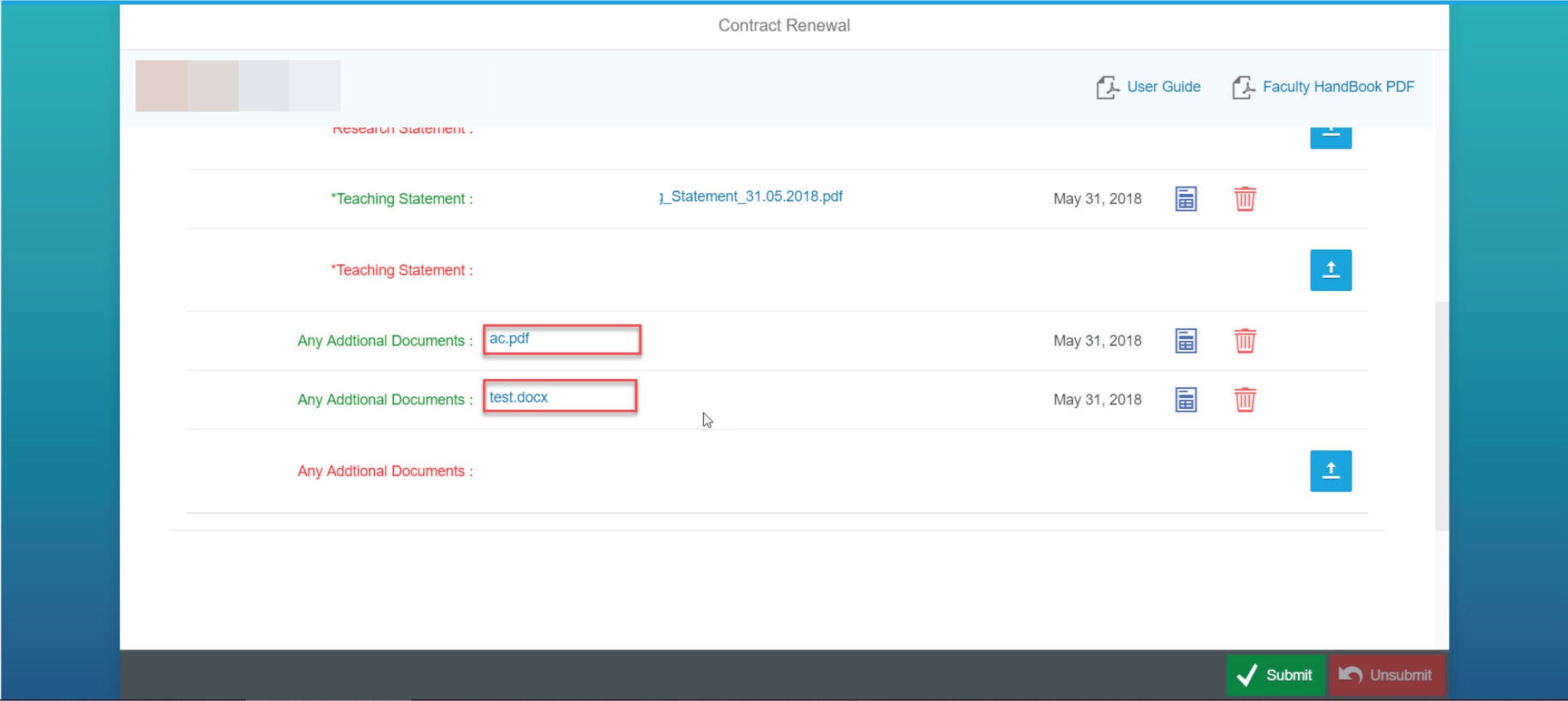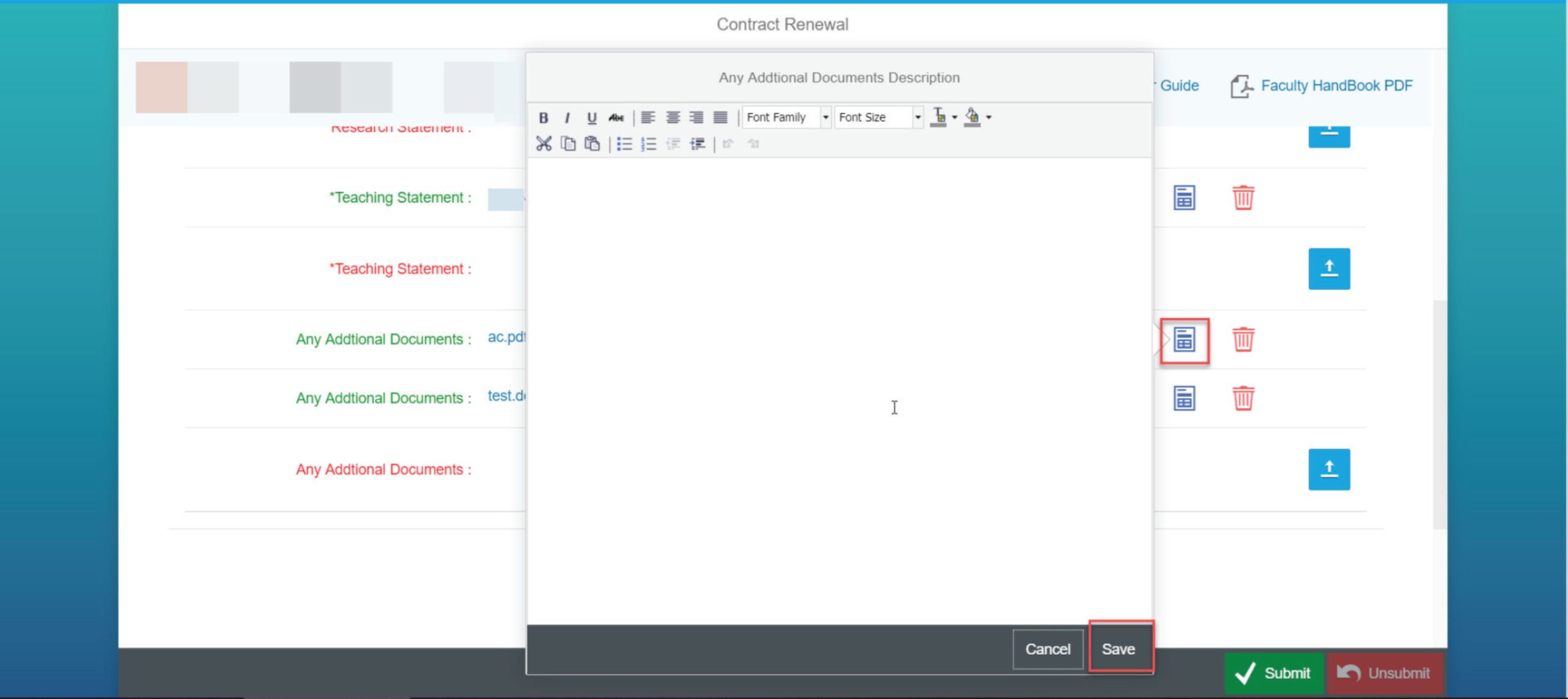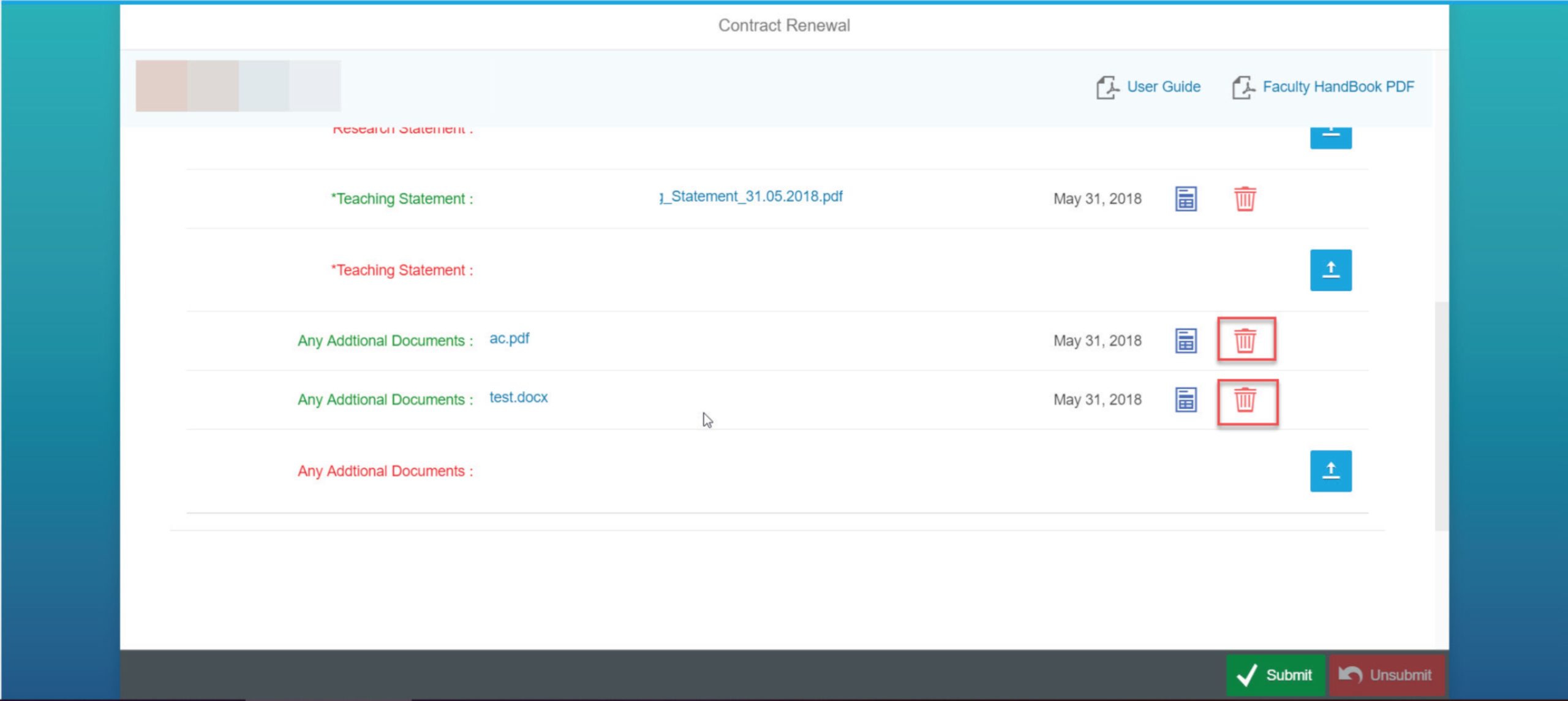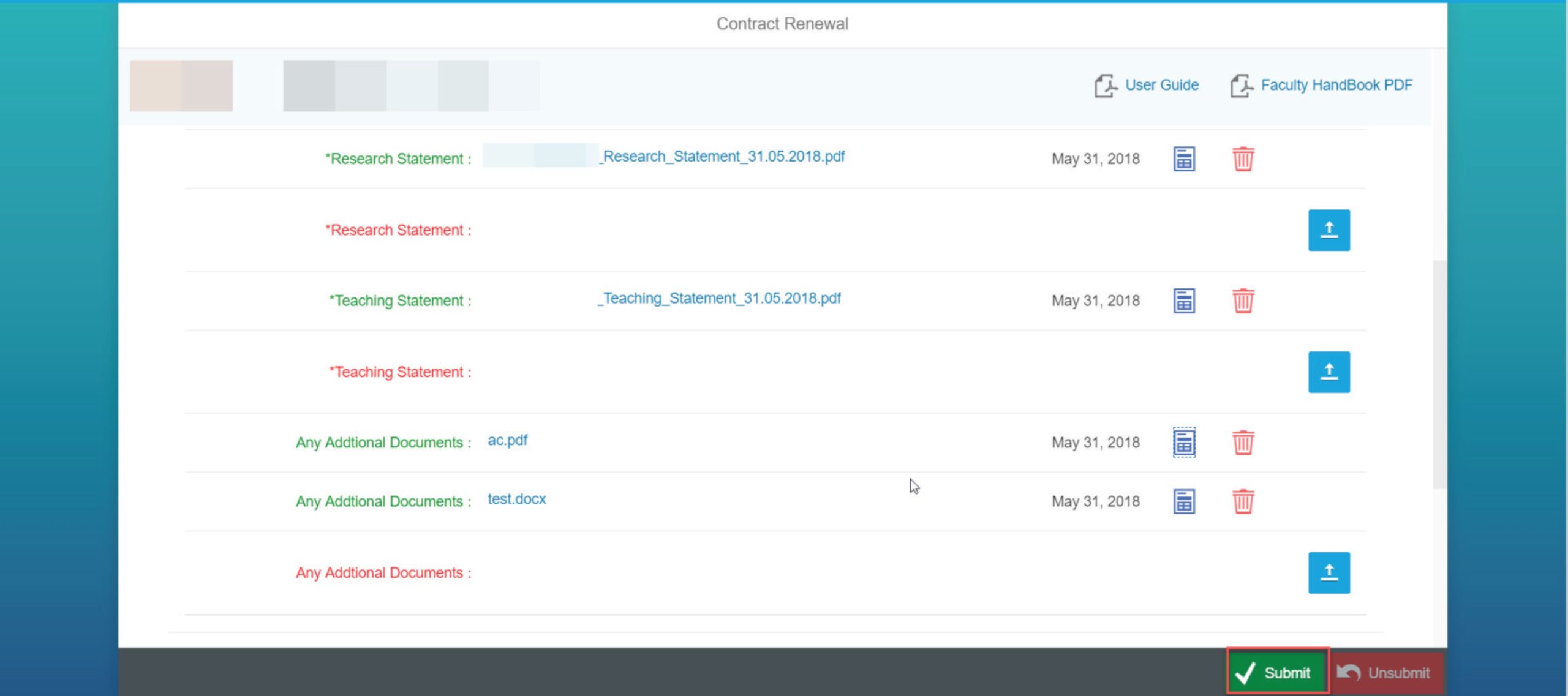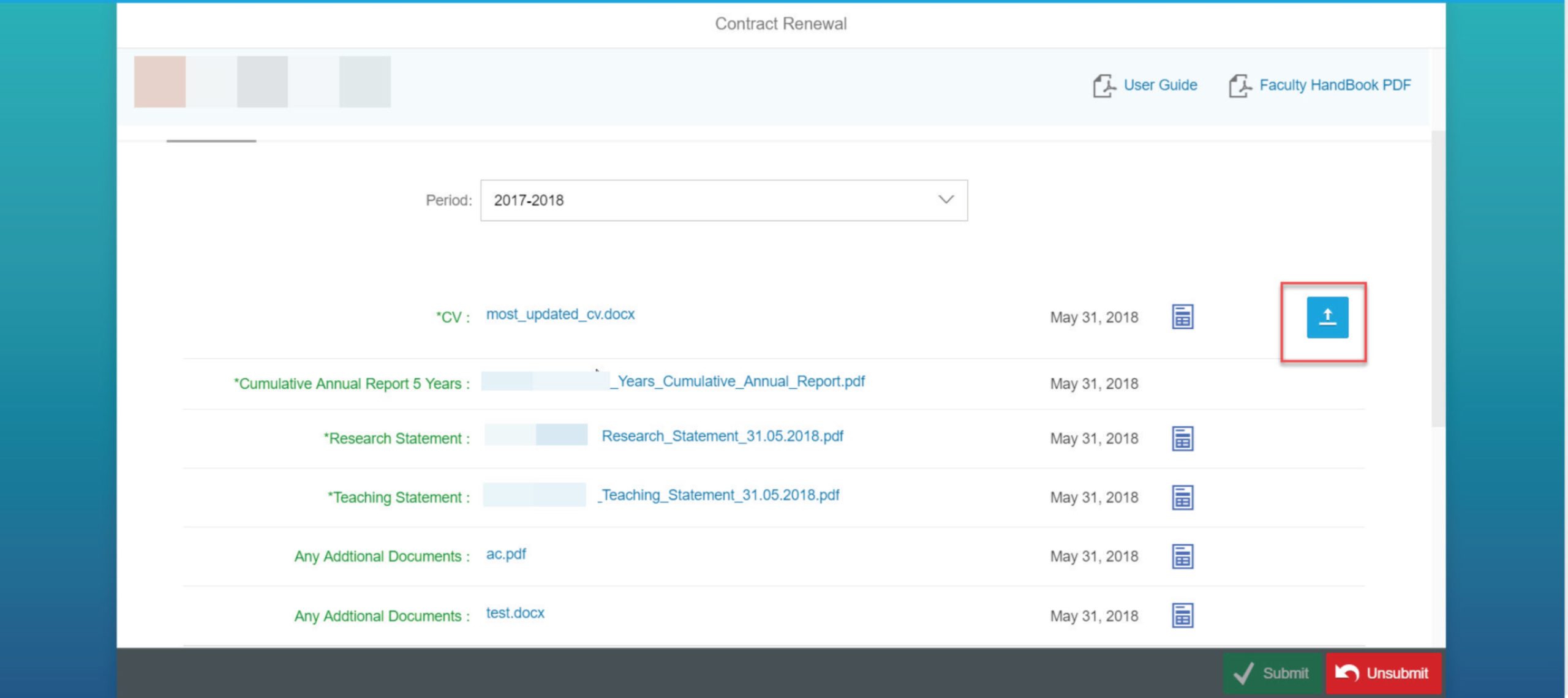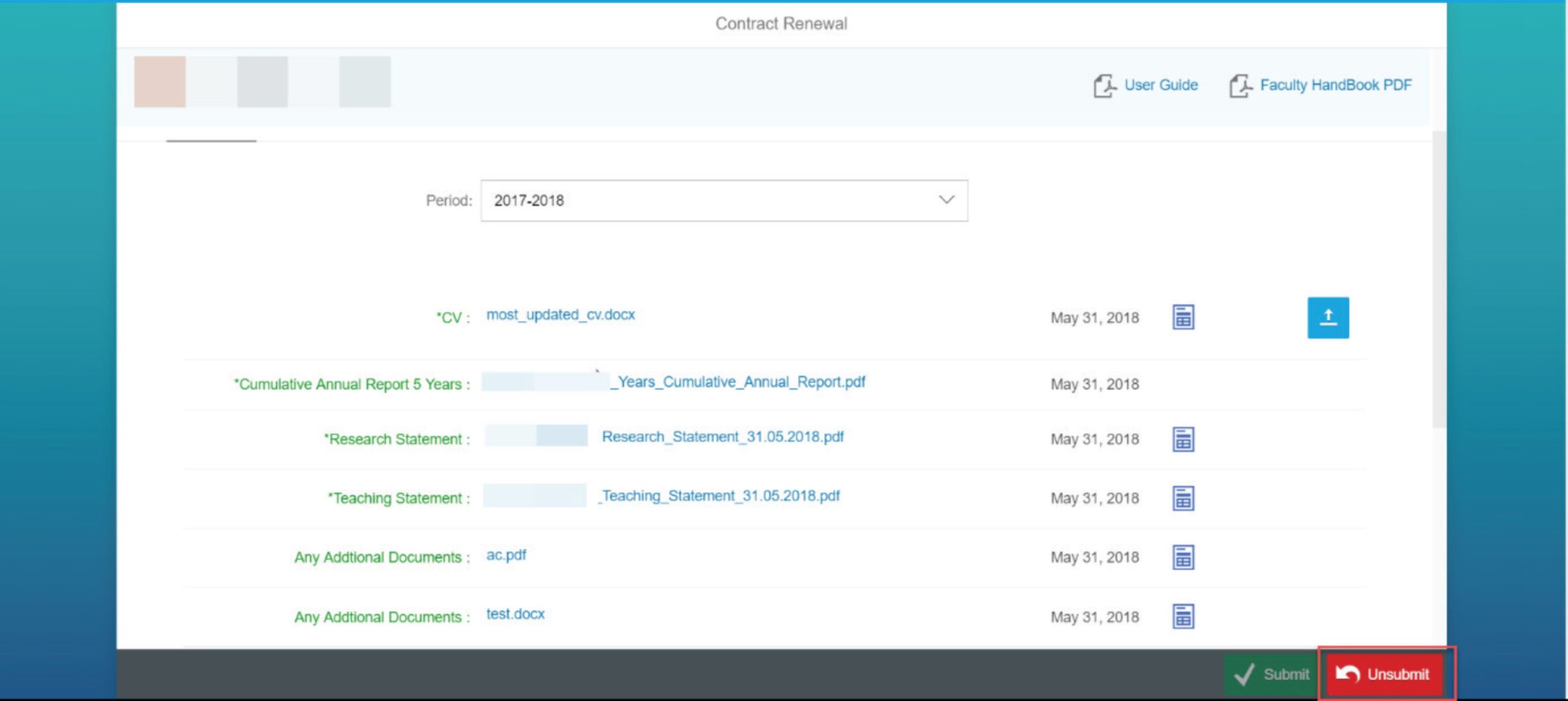Upon accessing the application, Faculty Member (FM) should select the active period.
• Most up-to-date CV
• Cumulative Annual Report (3 years or 5 years, built automatically on the system)
• Research Statement
• Teaching Statement
• Any additional documents
CV
This document must be uploaded in order to continue the process.
If FM has already uploaded an updated CV before during Annual Report process, it will show here automatically . If not, updated CV should be uploaded by clicking the upload logo on the CV row.
This document must be uploaded in order to continue the process.
FM can create a 3 or 5 years Cumulative Annual Reports by clicking the ‘create’ button on their respective rows.
Only one Cumulative Annual Report can be stored on the system. If either one of them (3 years or 5 years) was created before, the new one will overwrite the previous one.
RESEARCH STATEMENT
This document must be uploaded in order to continue the process.
FM can upload the Research Statement by clicking the ‘upload’ button located on Research Statement row.
Statement row.
This document must be uploaded in order to continue the process.
FM can upload the Teaching Statement by clicking the ‘upload’ button located on Teaching Statement row.
It is also possible to add a description to Teaching Statement document by clicking the ‘description’ button located on Teaching Statement row .
This (these) document(s) are not mandatory.
If FM wants to upload an Additional Document, he/she can upload by using the ‘upload’ button located on the “Any Additional Documents” row.
It is also possible to add a description to the Additional Documents by clicking the “description” button located on “Any Additional Documents” row.
After uploading all mandatory files, FM needs to submit the Contract Renewal files to Dean.
This can be done by clicking the “Submit” button located on the bottom of the page.
It is also possible to download the uploaded files and display file descriptions.
If FM decides that he/she needs to make changes to the submitted files, FM can unsubmit (take back) Contract Renewal files by using the “unsubmit” button located at the bottom of the page.
It is not possible to unsubmit the files after Dean has taken any action related to that FM, such as having written the Dean’s Report.